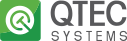A Hub for Teamwork
If you’ve got an overflowing inbox, you understand they’re a big problem for today’s workers. Teams allows you to create different chat channels for each team based on work streams or topics—perfect for targeted one-on-one or group chatting, messaging and ad-hoc conversations.
The ability to build functional team workspaces not only cuts down on email, now you can bring all the right people together to quickly access key documents and tools, explore data, and get updates from the apps your teams use every day.
You can also customize notifications so you don’t miss important activity and information. Now, all your content, tools, people and conversations are available in the appropriate team workspace.
Adoption of Teams has skyrocketed in the past year as it’s an indispensable tool for an array of time- and money-saving solutions.
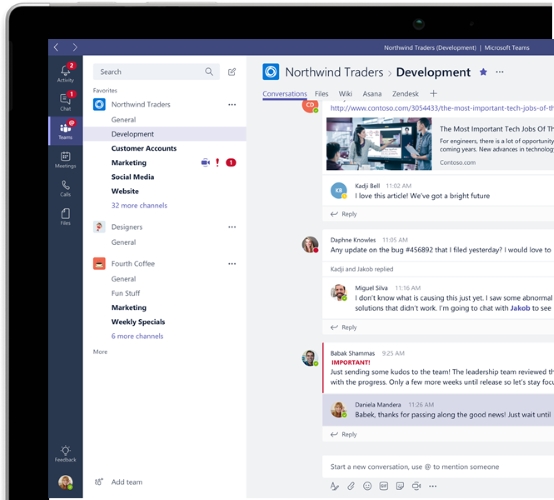
Modern meeting experiences
Meetings are an intrinsic, and often onerous, part of our everyday work life. Teams offers a complete meeting solution supporting content sharing, video and audio conferencing. Notifications and chat history ensure everyone is kept up to date. Transform an ordinary meeting into modern meeting in the following ways:
- Before a meeting- team members can share and review information and conversation history on the subject matter, all within Teams.
- During a meeting: team members can share their desktop, meeting attachments or a PowerPoint. The meeting can take place in either audio conferencing or video and can be recorded
- After a meeting: team members can review recorded meetings and view previous meeting details in conversation history, giving them complete context
There are a wealth of new and innovative collaboration devices available for all meeting scenarios and budgets.
Users have full PABX functionality and advanced calling features with PSTN access via Direct Routing Finally, Teams is available across mobile, desktop and browser and integrated with communications and meeting room devices.

Integrated Microsoft 365 Apps
Microsoft Teams also means more time for productivity as a team members do not have to toggle between different apps. Tailor your workspace to include the content and capabilities your team needs every day. Tabs and Connectors provide quick access to frequently used documents, websites and 3rd party apps.
The Office apps and services that people use every day – Word, Excel, PowerPoint, OneNote, SharePoint, even Power BI – are all built-in, so people have the information and tools they need right within the context of Microsoft Teams.
Users can co-author and edit with Office and other files right in the app. With email integration users can forward an email message into a Team’s channel for further discussion and sharing.
Access Microsoft Teams on any device with confidence knowing it’s been built with enterprise-level security from Microsoft 365.
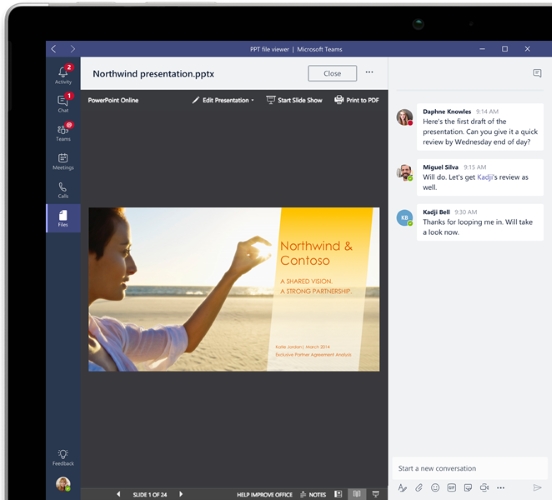
Customisable and Secure
Teams makes it easy to tailor their workspace to include apps and services which are directly relevant. E.g., pin important files for quick reference so the whole team can access them in just one click.
Set up your channels so conversations on certain topics happen in designated spaces. Add intelligent bots using natural language to interact with Microsoft Teams. Bring in cloud services to explore data and get updated from the apps a team uses daily.
Teams is extensible, to enable richly capable building apps for higher-performing teams. The Teams developer platform enables integrations to existing business process. And IT can also manage trusted apps for the organization.
Finally, Microsoft Teams benefits from the Microsoft 365 hyper-scale, enterprise-grade cloud, delivering the advanced security and compliance capabilities you expect. Data is encrypted at all times, at-rest and in-transit. Local data residency. Multi-factor authentication for enhanced identity protection.